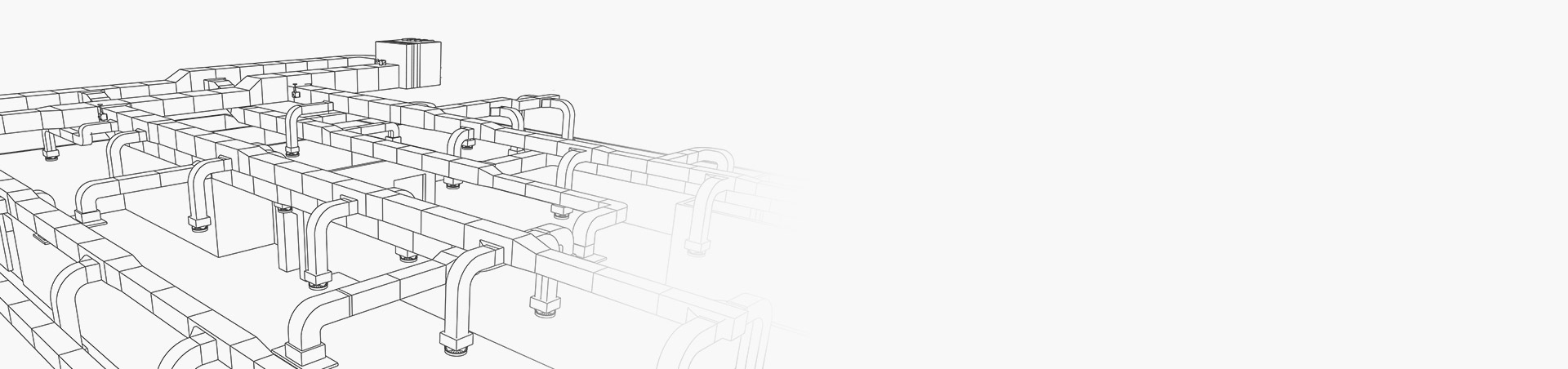
Mechanical engineers, electrical engineers, MEP draftsmen and firefighting and plumbing design professionals are eligible to take this Revit MEP training course in Mumbai.
After completing this Revit MEP training course, students and professionals can apply for MEP jobs with designations such as Revit modellers or MEP coordinators. These job profiles involve the following responsibilities: