To view these videos, visit https://www.grey-edge.com/tutorials/. To know more about the various CAD/BIM courses Grey Edge offers, visit https://www.grey-edge.com/.
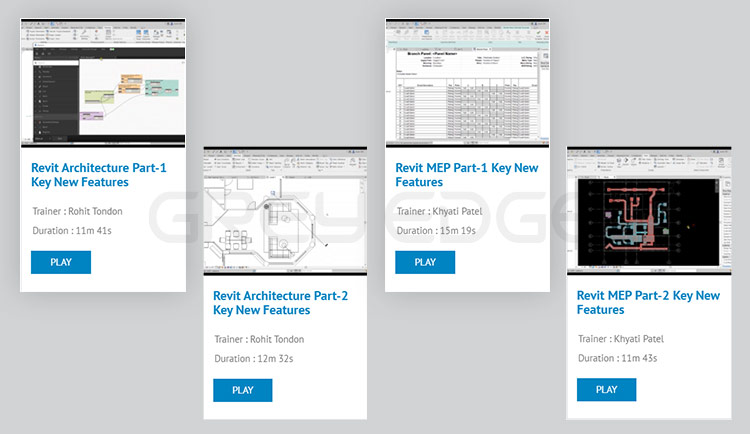
There is no doubt Revit is the most preferred software in the AEC (architecture, engineering, construction) industry. Revit, being a BIM (Building Information Modelling) compliant software, is preferred by AEC firms, as using the BIM methodology helps to procure accurate and detailed project cost estimates and enables on-time project delivery.
Grey Edge, an Autodesk Authorised Training Centre (ATC), understands the growing importance of BIM in the AEC industry and offers courses in Revit to students and AEC professionals. Along with Autodesk-certified courses in Revit, the trainers at Grey Edge prepare Revit tutorial videos that offer key insights on the new tools introduced in Revit 2021. These videos are:
1 – Revit Architecture 2021 Part 1 – Key New Features
This Revit tutorial video explains how to utilise Slanted Walls, Dynamo 2.5, View Filters, Schedules and more tools introduced in Revit Architecture 2021.
2 – Revit Architecture 2021 Part 2 – Key New Features
This video explores additional features introduced in Revit Architecture 2021, such as Text Rotation of Tags, PDF Linking and Void Parameters. With the help of these new features, AEC professionals can enhance their project output.
3 – Revit MEP 2021 Part 1 – Key New Features
In this Revit MEP tutorial video, learn about Revit MEP 2021 new features, such as Adding Electrical Circuit Naming, Panel Schedule Under Sheet View, Single Phase Circuits & Panel Schedules and Phase Selectable Switchboards.
4 – Revit MEP 2021 Part 2 – Key New Features
A continuation to the Part 1 video, this Revit MEP tutorial focuses on other features, such as Changing Switchboard Circuit Quantity, Frame Size Parameter for Spare Circuits, Adding Row Stripping for Schedules, Enable View Filters in View and New Pipe Flow Units.
5 – Revit Structure 2021 Part 1 – Key New Features
Learn how to enhance structural steel models by applying new tools introduced in Revit Structure 2021, such as 3D Rebar Shapes, Arc Shaped Couplers, Precast Tab and more.
6 – Revit Structure 2021 Part 2 – Key New Features
Learn additional features in Revit Structure 2021, such as Infrastructure Discipline, Analysis Results Exploration and more.
To view these videos, visit https://www.grey-edge.com/tutorials/. To know more about the various CAD/BIM courses Grey Edge offers, visit https://www.grey-edge.com/.